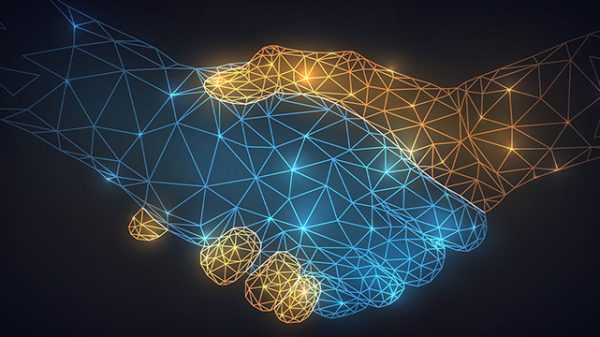Believe it or not, leaving competitors behind in the SERPs isn’t as hard as it seems — no matter the niche or whether you’re just starting out online. Sounds too good to be true? Don’t be too quick to doubt it. It’s absolutely possible, and we’ll prove it.
Stop thinking about what they aren’t doing and trying to show that you can do it. Instead of that, find out what your competitors have done to succeed. To make a long story short, the key is knowing your competitors, analyzing them, and leveraging their backlinks for your own website.
The first two steps are pretty straightforward and often happen before launching a business. But the last one? That’s where things get tricky and time-consuming. Luckily, with Collaborator.pro, getting competitor backlinks is as easy as a walk in the park.
Let’s discover how to do it step by step.
How to Find Your Competitors
Knowing your competitors is half the battle. Depending on your niche, you may have just a few or thousands of them.
You can easily identify your main competitors and download a full list for later analysis with Ahrefs’ “Organic competitors” feature. From there, you can explore their social media and browse their websites to gather insights on how to improve your product, promote your product, and more.
What are Competitor Backlinks?
Competitor backlinks are links from external websites that point to your competitors’ sites. In the SEO world, these links are incredibly valuable because they signal authority to search engines, helping improve website rankings on SERPs (search engine results pages).
Competitor backlinks are even more powerful when they come from industry-relevant sources. Securing links from the same sources your competitors rely on is one of the fastest ways to outrank them.
How to Perform Competitor Backlink Analysis
Now comes the most interesting part of the work. Browsing competitors’ backlink profiles helps uncover missing backlinks that could be crucial for your online success.
To find all the backlinks your competitors already have, follow these steps using Ahrefs:
1. Go to Site Explorer on Ahrefs.
2. Enter your competitor’s URL.
3. Click Backlinks on the left menu.
4. Use the Best By Links filter.
5. Export the backlinks.
6. Repeat these steps for all your competitors.
7. Compile all competitor backlinks into one document.
8. Delete duplicates.
That’s it. Now, you have a list of backlinks worth acquiring for your website.
How to Get Competitor Backlinks
There are two ways to approach getting competitor backlinks.
Manual Outreach
You might spend weeks or even months searching for the right contact person on a website and negotiating link exchanges, guest posts, or paid placements.
Pros:
You can build good relationships with representatives in your niche and expand your network.
You might get lucky and secure a free link.
Cons:
It takes a long time.
No guaranteed results.
Special Platforms
Fortunately, there are many online link-building and PR distribution platforms, such as Collaborator.pro, that gather websites accepting guest posts with links in their catalogs. It allows you to quickly find relevant websites and save time on searching and communication.
Pros:
You can get a link within days instead of months.
You are guaranteed to obtain a backlink.
You can see the SEO metrics of a donor website (an extra benefit).
Cons:
It’s not free — you have to pay for publication.
You will incur platform fees.
Collaborator.pro has made the process even easier and more time-efficient with the “My Lists” feature. Keep reading to learn more about it.
How to Check Competitor Backlink Prices and Get Them With Collaborator.pro
Collaborator.pro is a PR distribution platform recognized by G2, SuperbCompanies, TechBehemoths, and SoftwareSuggest. On this platform, you can find 35K+ websites across various industries that accept press releases and guest posts.
With such a vast selection, you’re sure to find the right online portals to distribute your content. But what’s even more important is that you can quickly and easily check competitors’ backlink prices and SEO metrics using the “My Lists” feature.
How Collaborator’s “My Lists” Feature Work
When you have a list of domains where your competitors have backlinks, you can upload it to the platform to check publication prices and view SEO metrics from Ahrefs, Serpstat, Majestic, and other tools.
Here’s how to do it:
1. Click My Lists on the left menu.
2. Enter a name for your list and click Create a list.
3. Click the zero (indicating the number of websites in your list) or the pencil icon to edit it.
4. You’ll have multiple ways to add websites to your list: select them directly from Collaborator’s catalog or import your own list.
5. You can either paste your list as text into the window or upload a CSV/TXT file — whichever works best for you.
6. Once uploaded, your list will be divided into two sections:
Websites available on the platform — You’ll see key metrics like Domain Rating (DR), audience geography, monthly traffic, and pricing and can order a publication immediately.
Websites not yet available — These are currently outside Collaborator’s catalog.
Note: Over 5,500 websites are available with Google Analytics data on Collaborator. Additionally, over 3,000 websites are verified with Google Search Console, so you can check their clicks and impressions.
How to Obtain Competitor Backlinks With Collaborator.pro
Getting competitor backlinks with Collaborator.pro is simple:
1. Find a website where you want to publish your content and add it to your cart.
2. Complete the order details, specifying the URL and anchor text for your backlink.
3. Submit your order. Some websites also offer copywriting services, which you can include in your request.
Additional Perks:
Most posts go live within 48 hours.
You get a free 3-month guarantee, ensuring your link remains active and indexed.
Need more security? Opt for an extended 1-year guarantee.
Conclusion
Gaining competitor backlinks might seem like a challenge, but with the right approach and tools, it becomes an opportunity to strengthen your online presence and stay ahead of the competition. Instead of spending months on manual outreach — searching for contacts, negotiating placements, and waiting for responses — try Collaborator’s “My Lists” feature, which significantly simplifies the process.
The post How to Find & Get Competitor Backlinks appeared first on IoT Business News.